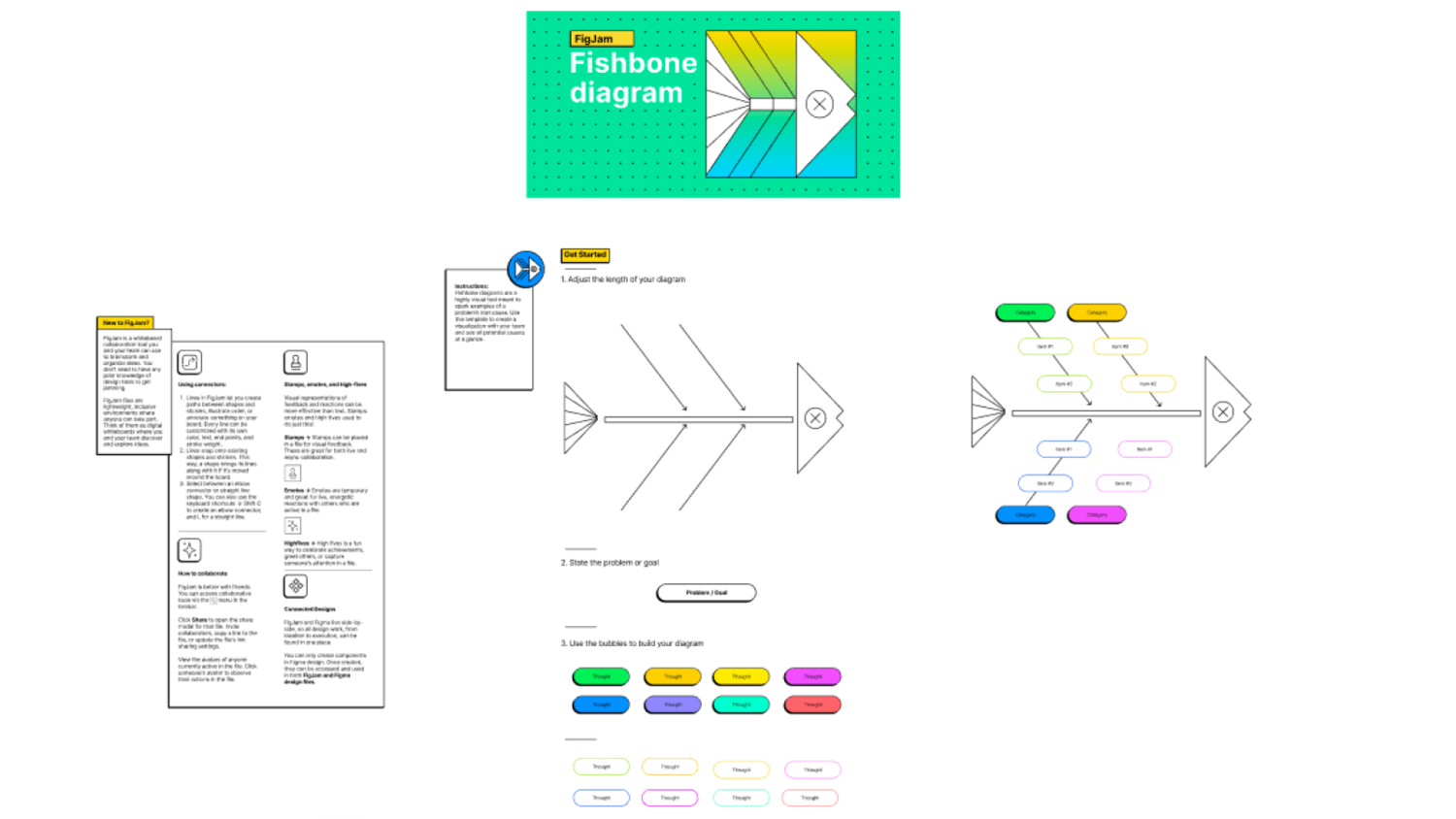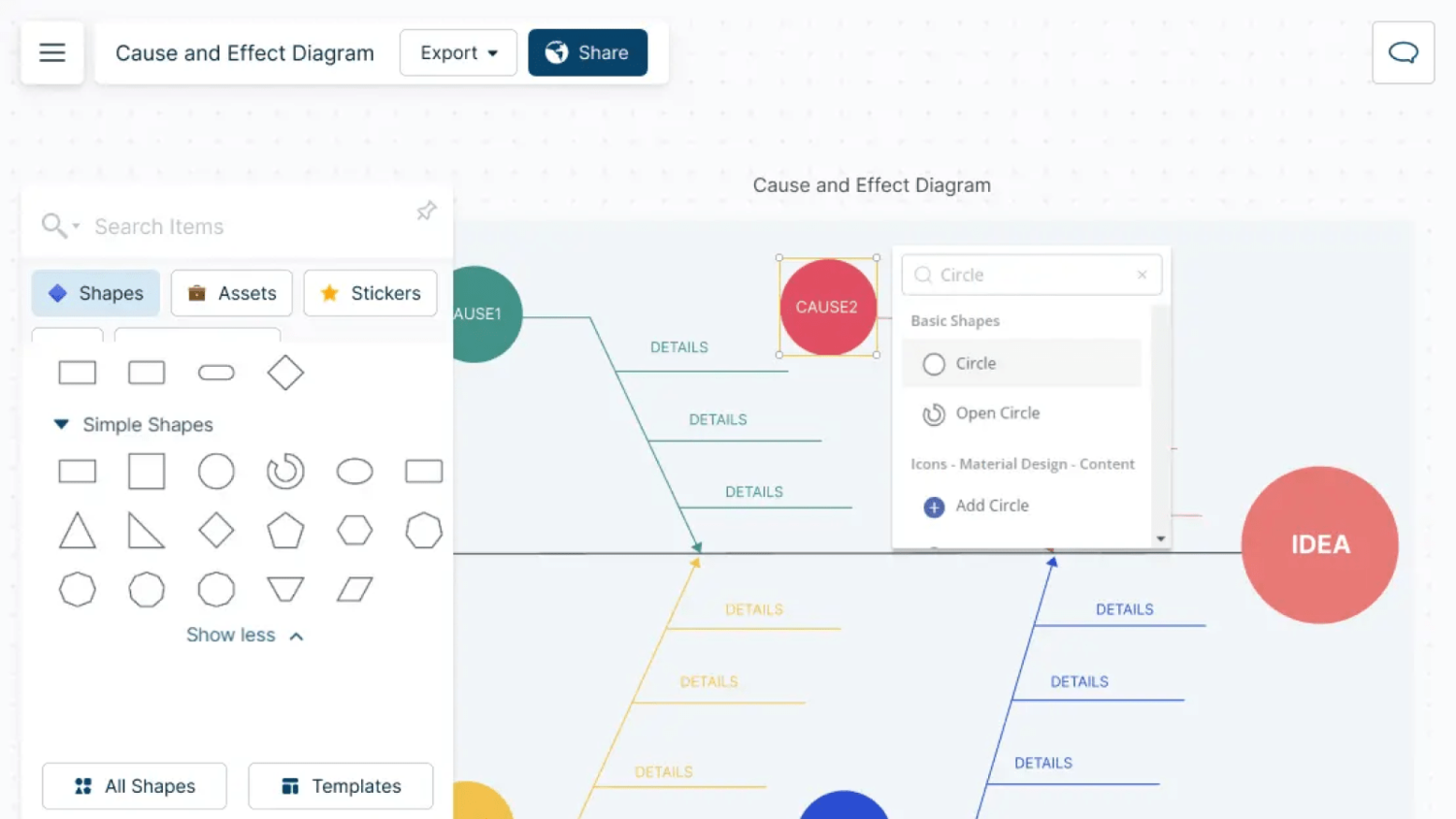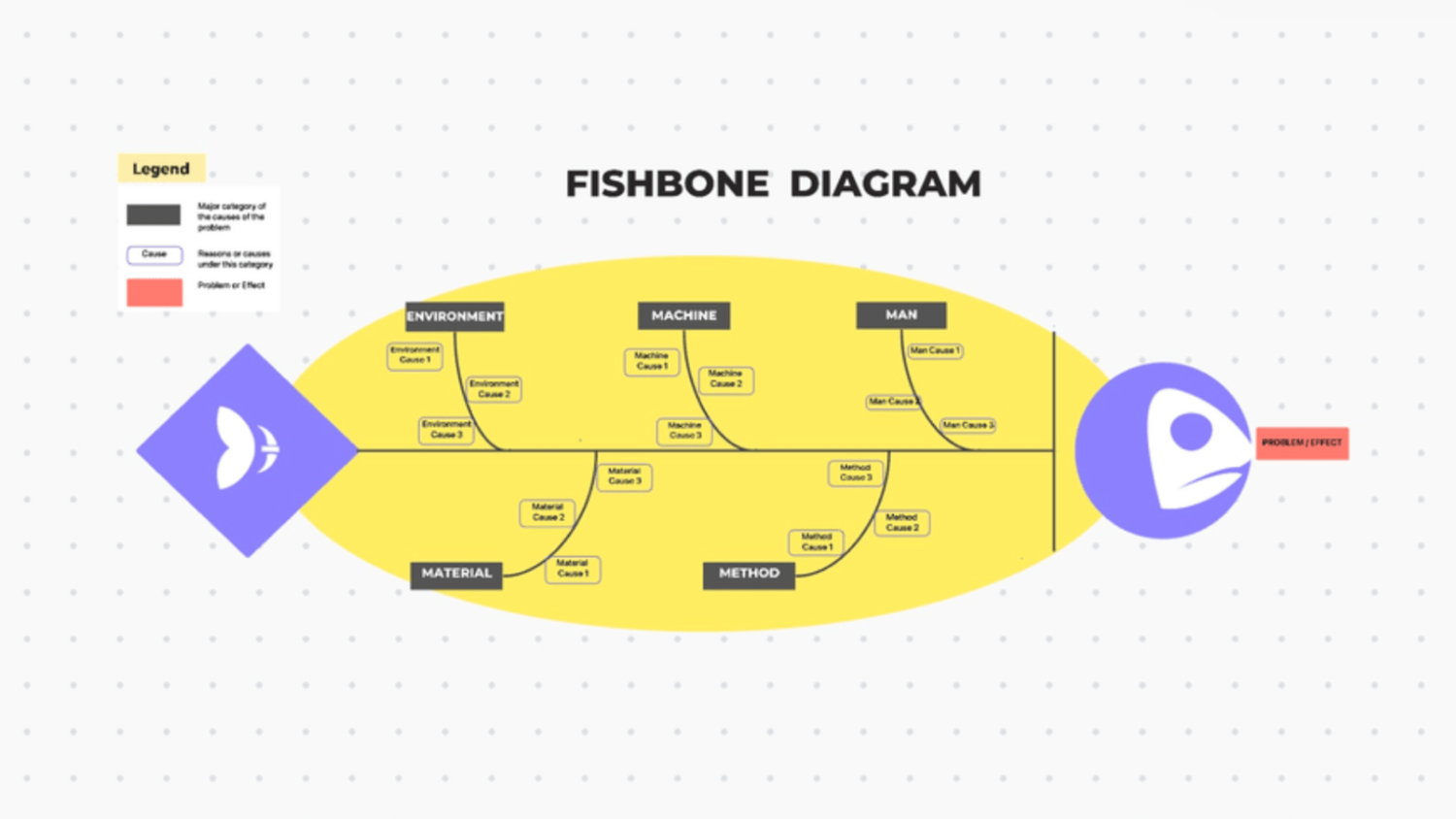As a project manager in software development, having a clear view of potential risks and their root causes is critical for delivering products on time. An Ishikawa diagram, also known as a fishbone diagram, can provide this visibility. In this post, we’ll explain how to create an effective Ishikawa diagram to mitigate risks in your software projects.
What is an Ishikawa Diagram and Why it Matters in Software Development
The Ishikawa diagram method was pioneered in manufacturing, but is now widely used in software development to analyze risks systematically. This fishbone-shaped diagram pushes you to think through all the potential factors that could negatively impact your project. By visualizing these risks early on, an Ishikawa diagram allows software development managers to focus on prevention and mitigation. You can tackle root causes before they snowball into major issues that blow deadlines and budgets.
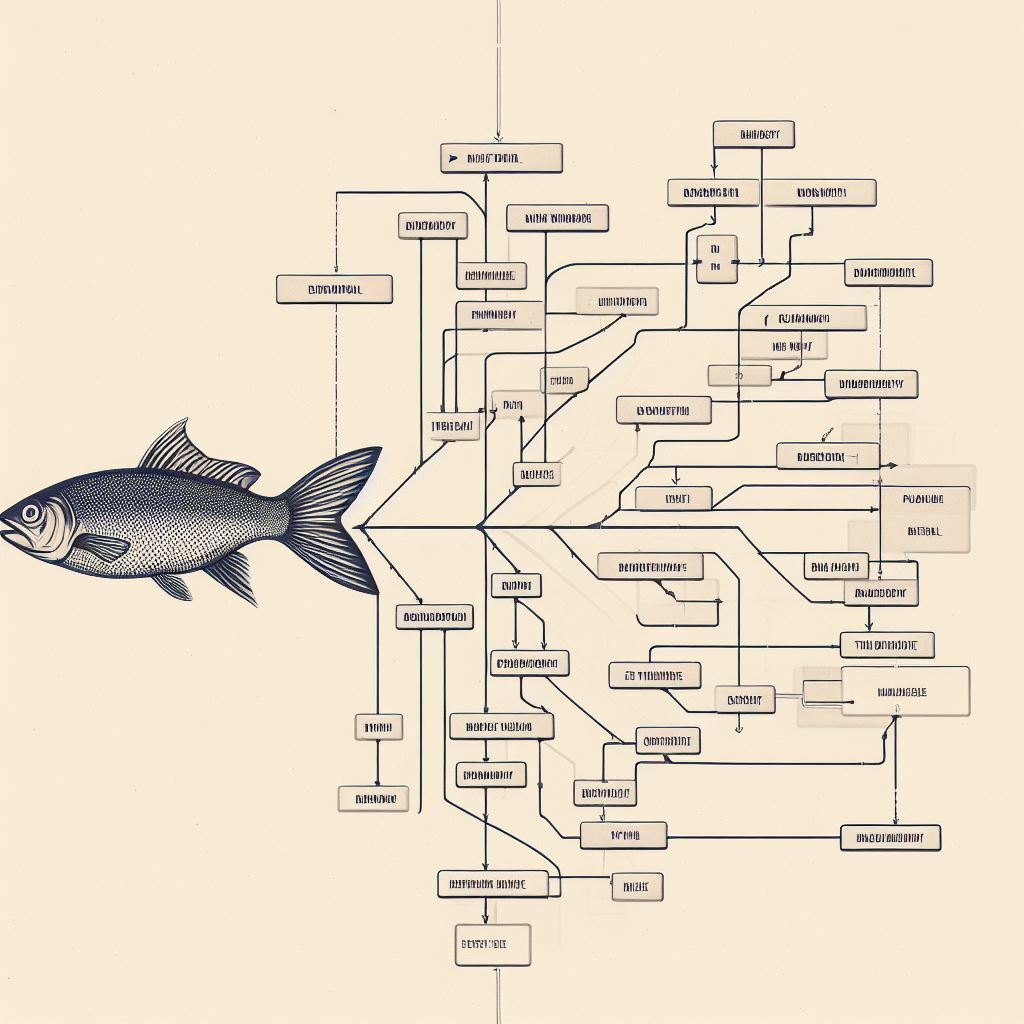
How to Build a Software Risk Ishikawa Diagram
Follow these steps to create an actionable Ishikawa diagram:
1. Define the Problem
Write out the critical project challenge you need to address. For software projects, this is often a risk like missing a product launch date.
2. Identify Main Risk Categories
Brainstorm the key areas that influence the problem. For a product launch, main categories could be development, testing, infrastructure, team, and vendors.
3. Break Down the Details
Analyze each category and capture specific risks. For example, potential development risks may include feature delays, technical debt, or poor code quality.
4. Prioritize and Take Action
Rank the most likely and impactful risks. Then make a plan to mitigate them through actions like adding testing resources, setting code standards, and tracking vendor deliverables.
Continuously update your diagram and action plan as new risks emerge. Make Ishikawa diagrams a regular exercise at project milestones.
Template Services for Creating Ishikawa Diagrams
Ishikawa diagrams are often intricate, and drawing them in basic editors can be challenging. Try services with templates designed for creating mind maps. We've selected the most convenient ones. All listed services have sufficient free versions to create an Ishikawa diagram.
XMind [Link]
A popular program for creating mind maps and brainstorming. The free version includes various templates, including the Ishikawa diagram.
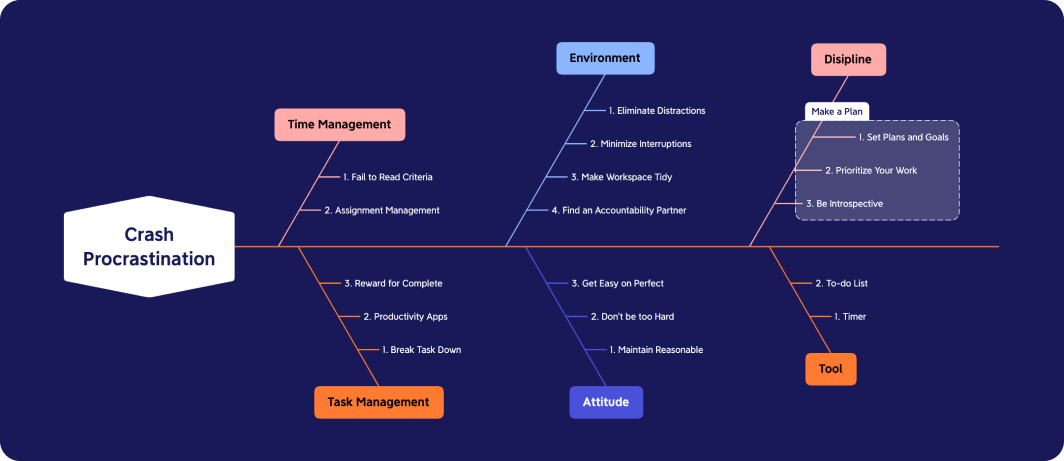
Features of XMind:
- Compatible with various platforms: Windows, macOS, Linux, Android, iOS.
- Diagrams can be built from left to right and vice versa.
- Intuitive interface.You can add stickers and illustrations from the library to the diagram.
- Has a brainstorming mode with a special timer for each session.
Miro [Link]
Arguably the most popular real-time collaborative whiteboard for teams. Miro offers numerous templates; just search for the desired tool.
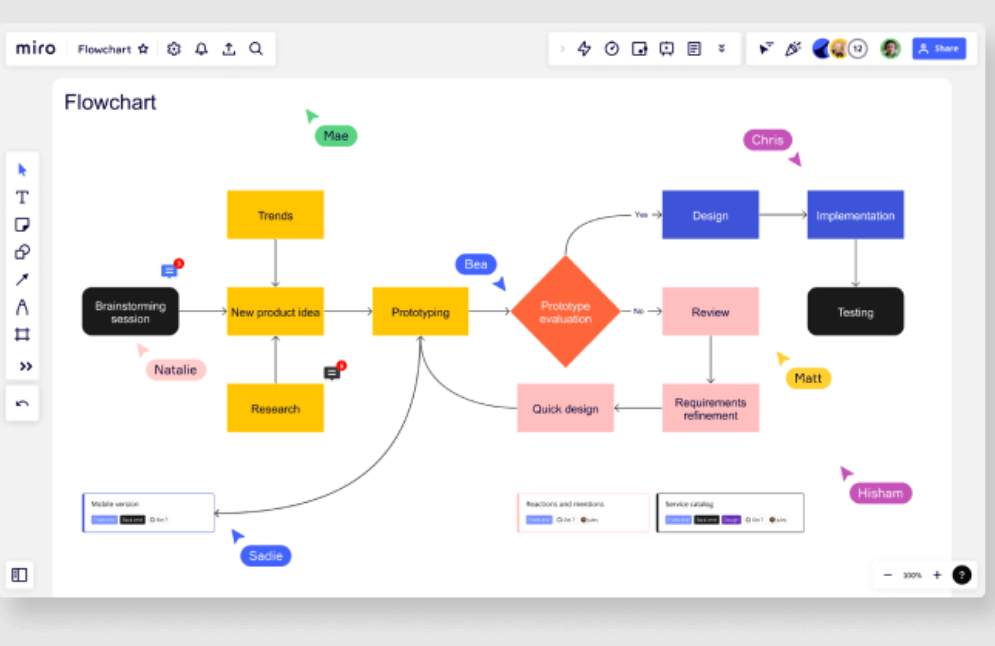
Features of Miro:
- Real-time diagram creation.
- 3 boards are available for free for a team.
- Intuitive interface.
- Guest access is unlimited.
- Integrates with Confluence and Slack.
- Works well on both Windows and Apple devices.
FigJam [Link]
A service from the Figma platform where you can create prototypes, draw graphics, and mind maps in real time. There are also many free templates. To find the Ishikawa diagram, search for "Fishbone Diagram" in the templates to get a detailed template with instructions.
Features of FigJam:
- Add and move stickers like on a physical board.
- Write comments and discuss ideas within the document.
- Draw and create notes.
- Seamless integration with Figma to transfer designs between the two applications.
- Own library with many templates and components.
Creately [Link]
Similar to Miro in functionality, Creately allows real-time board usage with a team. Choose from ready-made templates and create your Ishikawa diagram.
Features of Creately:
- Minimalistic and user-friendly interface.
- 3 boards and 1 folder available in the free version.
- Library with ready-made diagram templates.
- Share project links or save documents in PDF for free.
- Easy integration with Confluence, Slack, Google Drive.
ClickUp [Link]
ClickUp boards are suitable for both personal use and teams. It's a versatile tool for creating diagrams.
Features of ClickUp:
- Record videos directly in the application to save the brainstorming process with the team.
- Many features in the free version; no need to buy a paid plan.
- Unlimited number of participants. Group chats available.
- Plenty of customization options for diagrams.
- Each diagram element can be turned into a task assignable to any user in the system.
Software Project Management Services from DevPals
For end-to-end support on managing complex software projects, work with DevPals. Our team brings decades of experience delivering results in product development, engineering management, and Agile methodologies. We provide services like:
- Risk analysis and mitigation planning
- Project scoping and estimation
- Team augmentation
- Agile process optimization
- Technical program management
Contact DevPals if you need proven software project management expertise to align stakeholders, reduce risks, and ensure predictable delivery. Our data-driven approach and focus on early risk identification can get your development efforts on the right track.